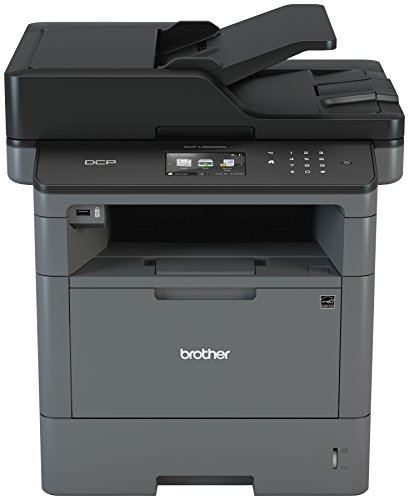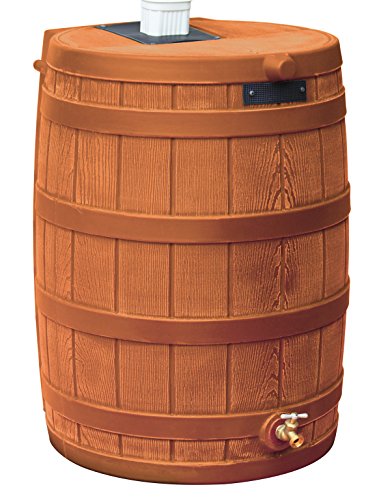Dell 24 英寸电脑显示器 SE2419Hx IPS 全高清 (1920 x 1080) 显示器,黑色
Dell 24 英寸电脑显示器 SE2419Hx IPS 全高清 (1920 x 1080) 显示�...
Dell 24 英寸电脑显示器 SE2419Hx IPS 全高清 (1920 x 1080) 显示器,黑色
Dell 24 英寸电脑显示器 SE2419Hx IPS 全高清 (1920 x 1080) 显示器,黑色

4places to buy. from 720.27¥ to 1,970.85¥
Post Your Offer
Post your offer and receive alerts based on your preferences.
HAPPY TOOL
[converted from usd currency] https://www.amazon.com/gp/product/b07hkv5r...
Visit Website
Sibbex.com
[converted from usd currency] Florida https://www.sibbex.com/p/dell-24-pc-monito...
Visit Website
Newegg.com - PQ Electronics
[converted from usd currency] https://www.newegg.com/dell-se2419hx-23-8-...
Visit Website
desertcart.in
[converted from inr currency] Oregon http://desertcart.in/products/100455207-de...
Visit Website
Thin bezel | 1920 x 1080 at 60 hertz full HD maximum resolution | 16:9 aspect ratio | Compact base to maximize desk space. Display Position Adjustments: Not Available | 1000:1 contrast ratio. Brightness: 250 Candela per square meter (TYP) | 60 hertz
23.8 inch thin-bezel monitor with a compact base that maximizes desk space. Brilliant from every angle with a design that shines. In order to troubleshoot horizontal or vertical lines on a monitor, the following steps are recommended: 1. Reset the monitor to Factory Settings (Factory Reset). 2. Perform monitor self-test feature check and determine if these lines are also observed in self-test mode. 3. Check for bent or broken pins in the video cable connector. If found, test with another video cable and determine if issue is still present. 4. Last, run the built-in diagnostics. 5. If lines are observed after all of these steps and during the built-in diagnostics.
Regional Links
You may also like
Unable to calculate your location
We use cookies to enhance your browsing experience, By clicking "I Understand", you consent to our use of cookies.